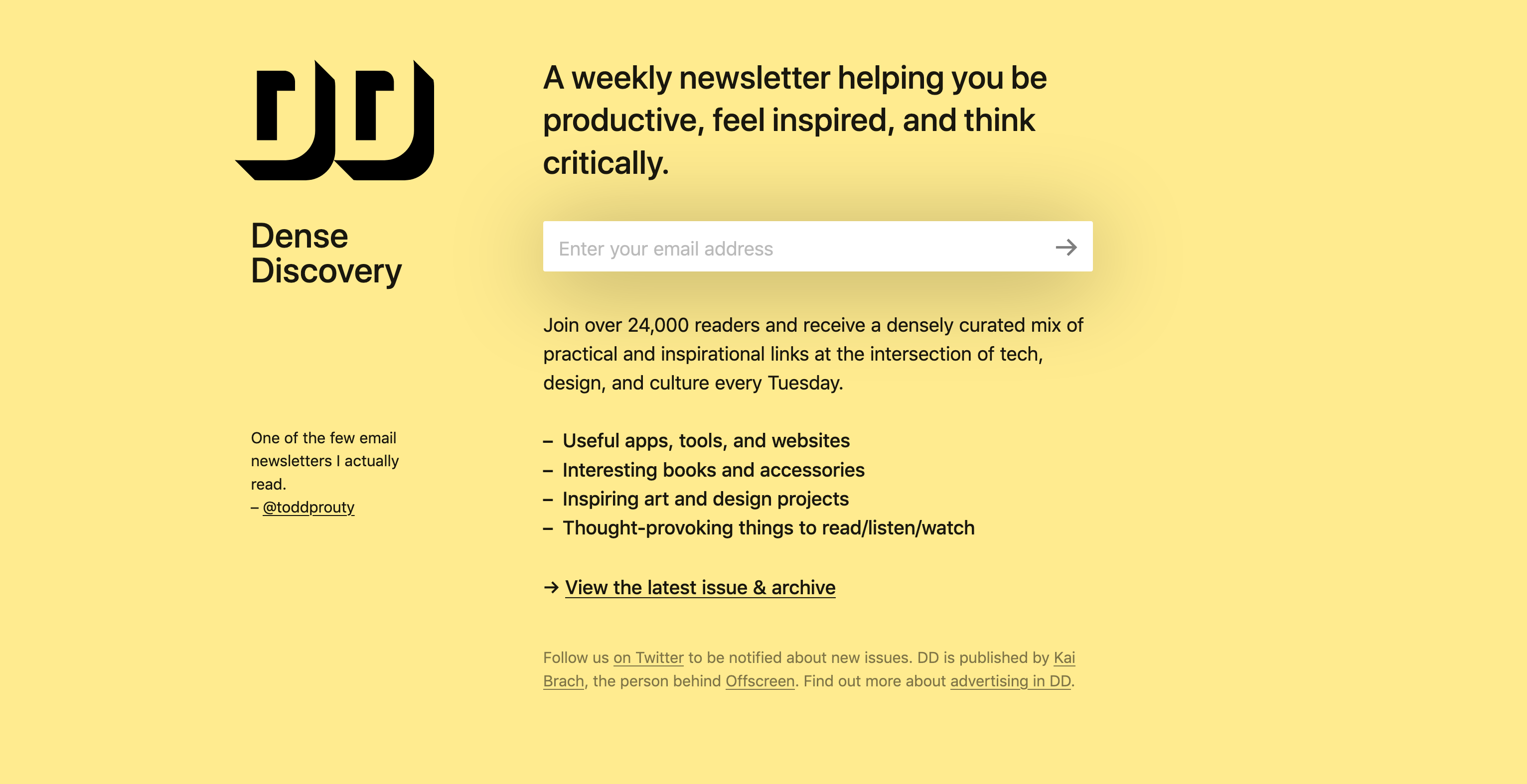Update: I’ve added Commento to this blog. Give it a spin at the bottom of this post! —k
One of the few email newsletters I look for in my inbox is Dense Discovery by Kai Brach. If you’re in tech or design, you need to be subscribed.
In his latest issue, Kai added comments to the bottom of his archived issue on the website.
Now, I realize this is much like adding a comment section to a blog. But it feels different.
For one, his emails are a fairly typical example of a “curated” newsletter. It’s not a typical blog post. So it’s not something I’d expect to see.
I also like that he uses Commento.io, a privacy-focused commenting alternative to Disqus. It was outrageously quick and easy to leave a comment.
The comment box looks inviting and simple, unlike Disqus, which looks and feels heavy and is fraught with friction, or WordPress’ native commenting tool, which is a bit of a nightmare to manage.
I could leave a comment anonymously or set up an account with Twitter, Google, GitHub, or email within one or two clicks.
Here’s a screenshot of how it looks:
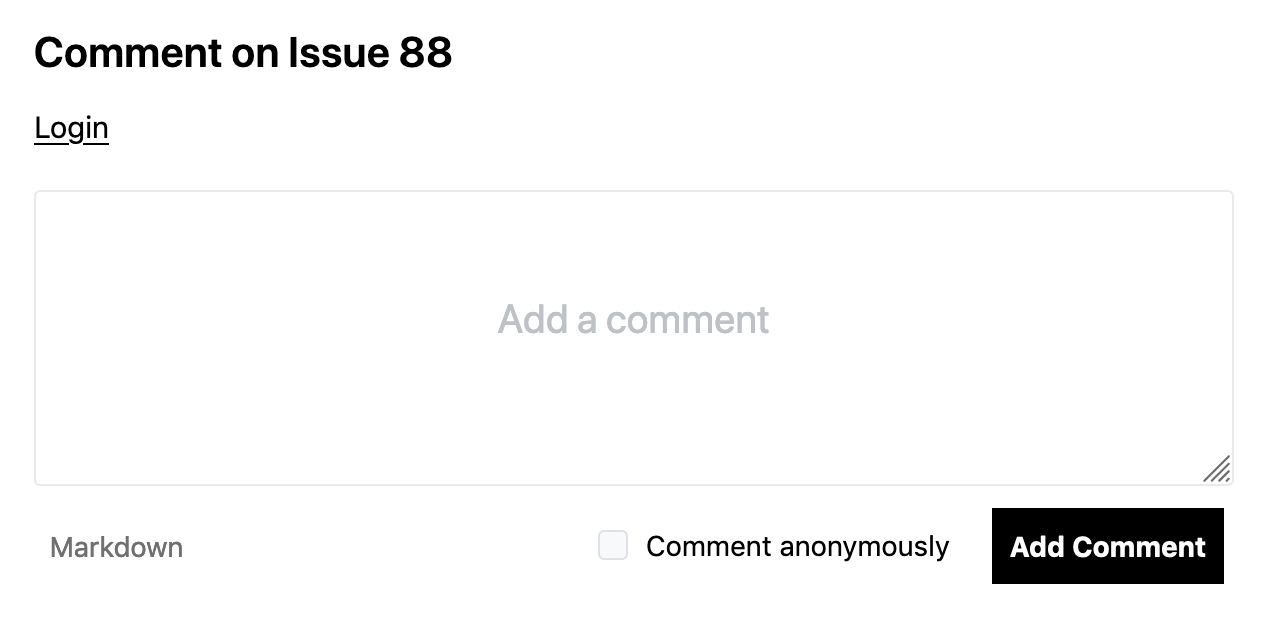
The user experience with Commento is great, the friction to leave a comment is minimal, it has a focus on privacy, no ads, pay-what-you-want pricing, and only 11kb of JS and CSS… so, it’s fast.
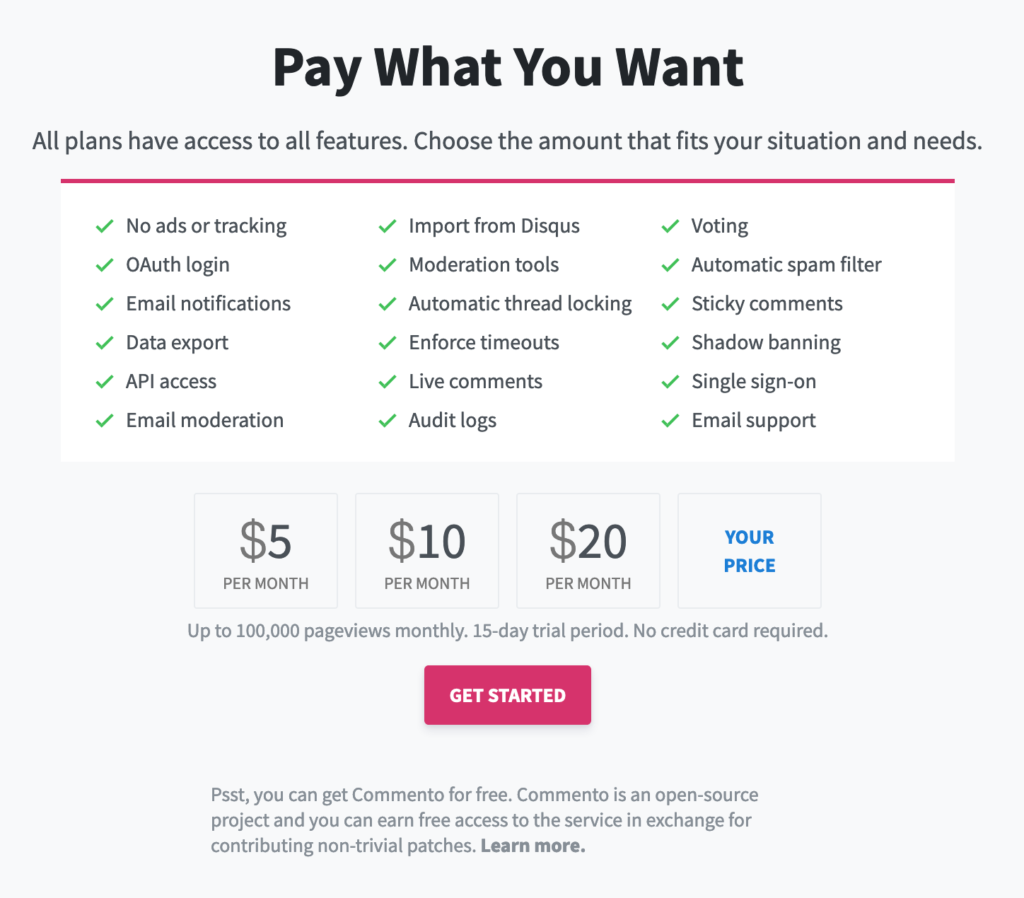
The Observation: The difference between audience and community is multi-way interaction between author, audience member, and one other. Adding a comment section to a newsletter is a nice little way to start building community.
This example is a great first step towards building community around your newsletter. You can build on small steps like this.
Community is Audience 2.0.