Ok, this is a break from my usual high-level content. A little tactical magic for you.
Do you have a podcast and want to give it more visibility on your website?
I discovered a way to add an Apple Podcasts banner linking to your show at the top of every page on your website (on mobile in Safari at least) using a single line of code.
It was hard to find the instructions on Google, so I thought I’d share this tip with you as well.
Here’s how it looks:
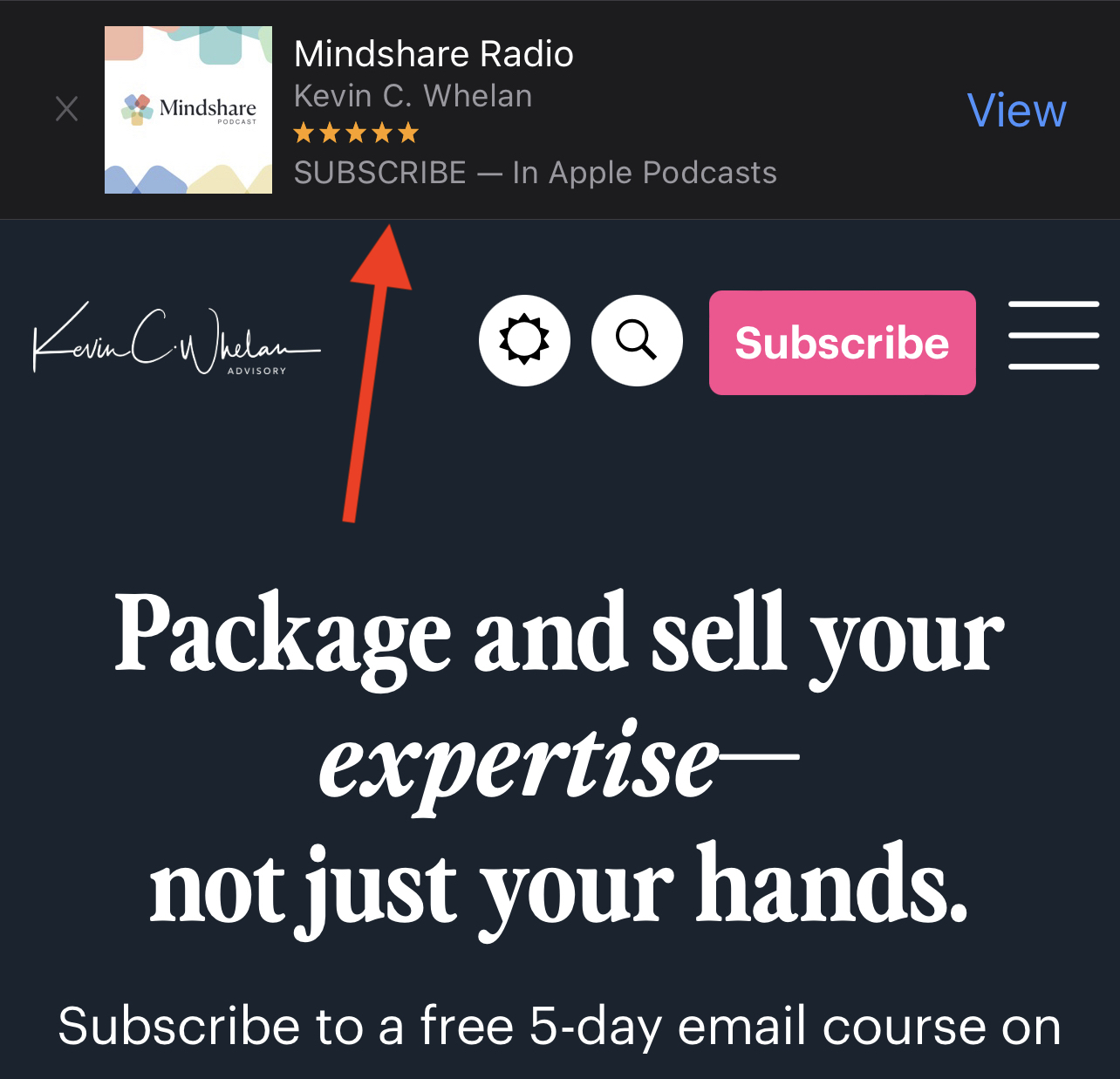
It only took one line of code and was installed in two minutes.
The steps to finding and installing the single line of code for your Apple Podcasts banner:
- Search for your podcast on Google.
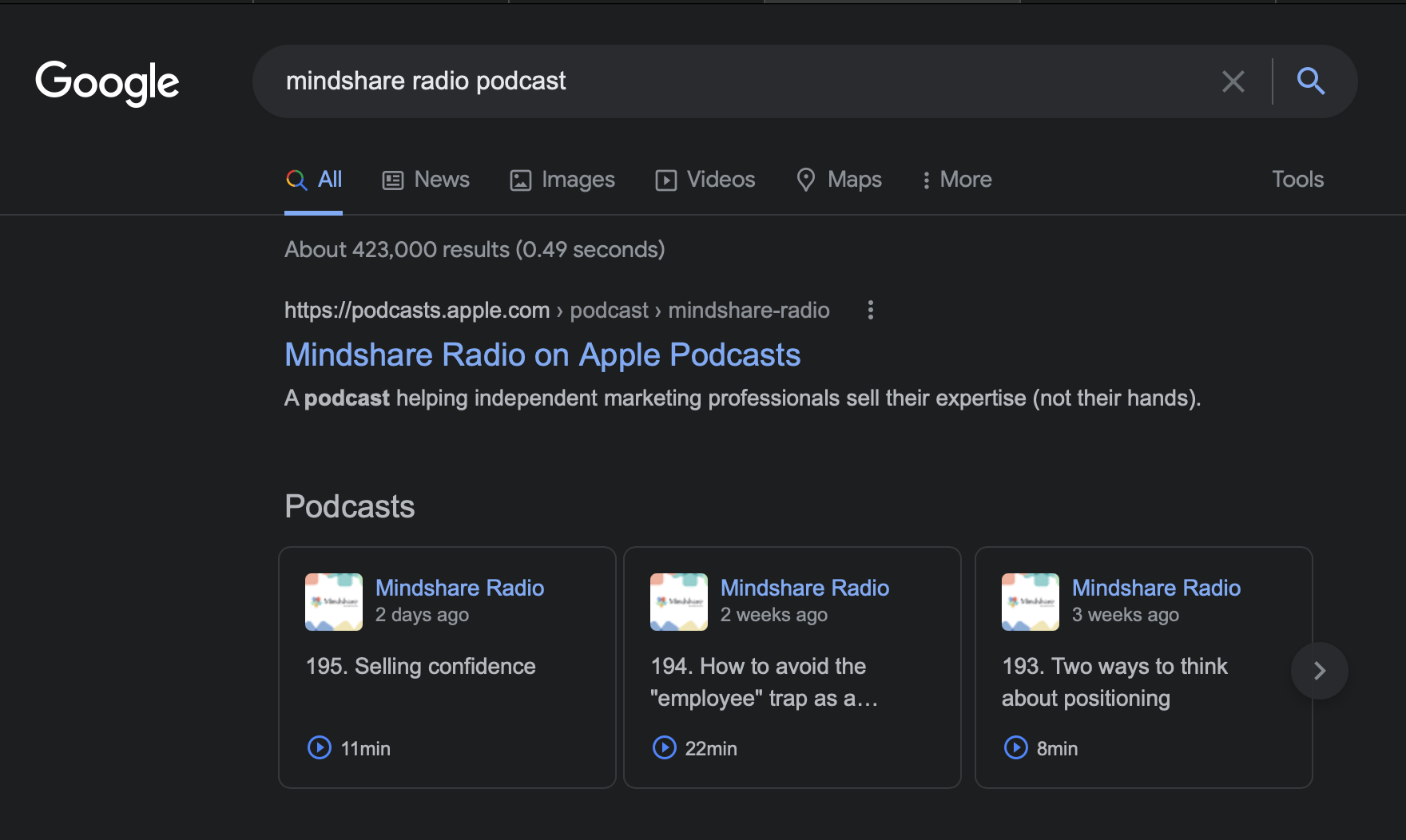
- Look for the link to your show on podcasts.apple.com—mine is this: https://podcasts.apple.com/us/podcast/mindshare-radio/id1615988146
- Looking at the URL, you’ll notice my podcast ID is id1615988146
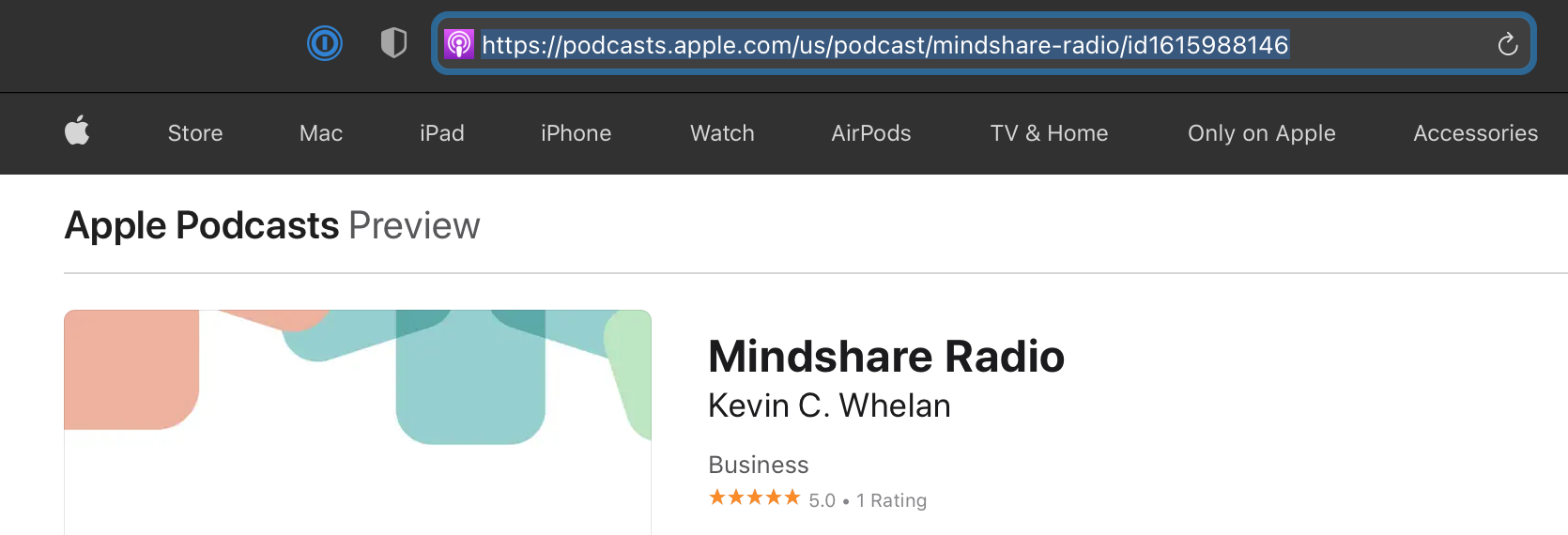
- Use the line of code below and replace ##### with your own podcast ID.
<meta content=”app-id=#####” name=”apple-itunes-app”>
Mine looks like this:
<meta content=”app-id=1615988146” name=”apple-itunes-app”>
- Note: Yours may or may not have the letters “id” in it. You don’t need to use it either way.
- Add the line of code to the <head> section of your website. Ask your developer if this is foreign to you. But most sites have a “header scripts” setting somewhere and you can drop it anywhere inside of that (as long as it’s above or below other code).I found this in my WordPress theme customization area:
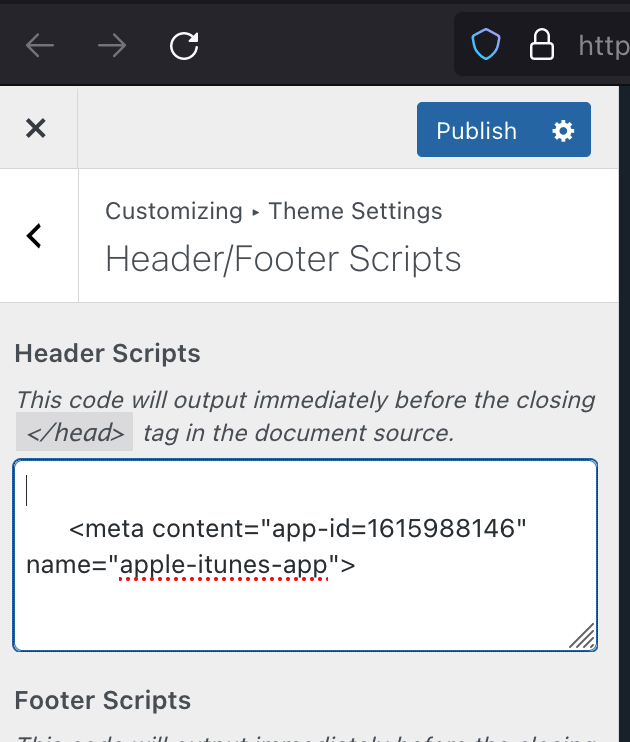
And that’s it! I have no idea if it shows up on Android or if it only detects and shows it on Apple devices. I suspect it’s the latter, but who knows.
It’s only visible on mobile in Safari (I think, based on early tests) and takes you right into the Podcasts app, if it’s installed.
—k